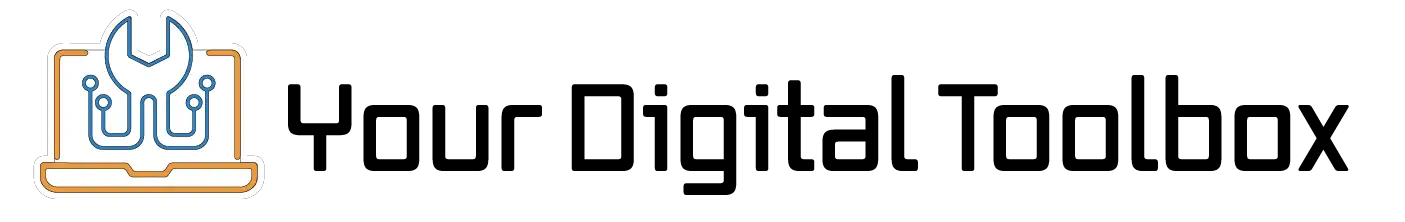Lesson Progress
0% Complete
Subscribe
Please login to comment
0 Comments
Oldest