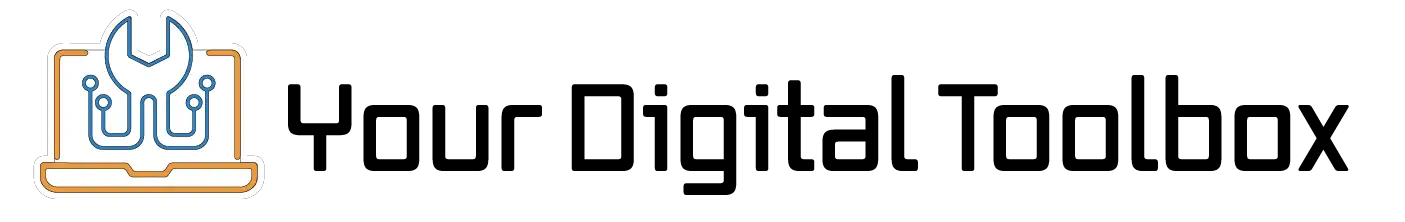It’s quite the process to get to this point, but we now have everything we need to quickly and efficiently add new packages to our company portal. Our process now looks like this:
- Run PostHaste to make a deployment folder.
- Locate & Copy the installer file for the package we want to install.
- Check that we have the correct silent install command by sharing our install files with the sandbox.
- Get the MSI Install code after the initial install.
- Filling out the info in our PsADT deploy script.
- Compiling our intunewin file with the .pack command
- Test that the deployment works correctly inside our sandbox.
- Upload our intunewin file to Intune.
- Test on a deployed computer.
For this example I will be adding Autodesk Autocad 2025 to our company portal. I will fetch the install files from manage.autodesk.com.
Lesson Content
0% Complete
0/9 Steps
Subscribe
1 Comment
Oldest